The Chicago History Museum’s Abakanowicz Research Center (ARC) is proud to announce the unveiling of a new catalog interface—Enterprise from SirsiDynix. CHM librarian Gretchen Neidhardt talks about this new interface, which allows us to offer you more resources in one place and provides more accessibility and flexibility in searching.
After several months of work, ARC staff is excited to unveil its new library catalog interface, otherwise known as ARCHIE. While it looks different from the previous version, the search functions are still largely the same, and the items you are searching for are still the Museum’s research collections (published items, prints and photographs, archives and manuscripts, and architecture materials).
There are a few changes to how you can search. First, you’ll notice that we have put all of our resources on the front page. The instructional video above will take you through the specifics, but we are very pleased to have a central location that leads you to our resources like research guides, digital exhibits, images, and digitized item databases.
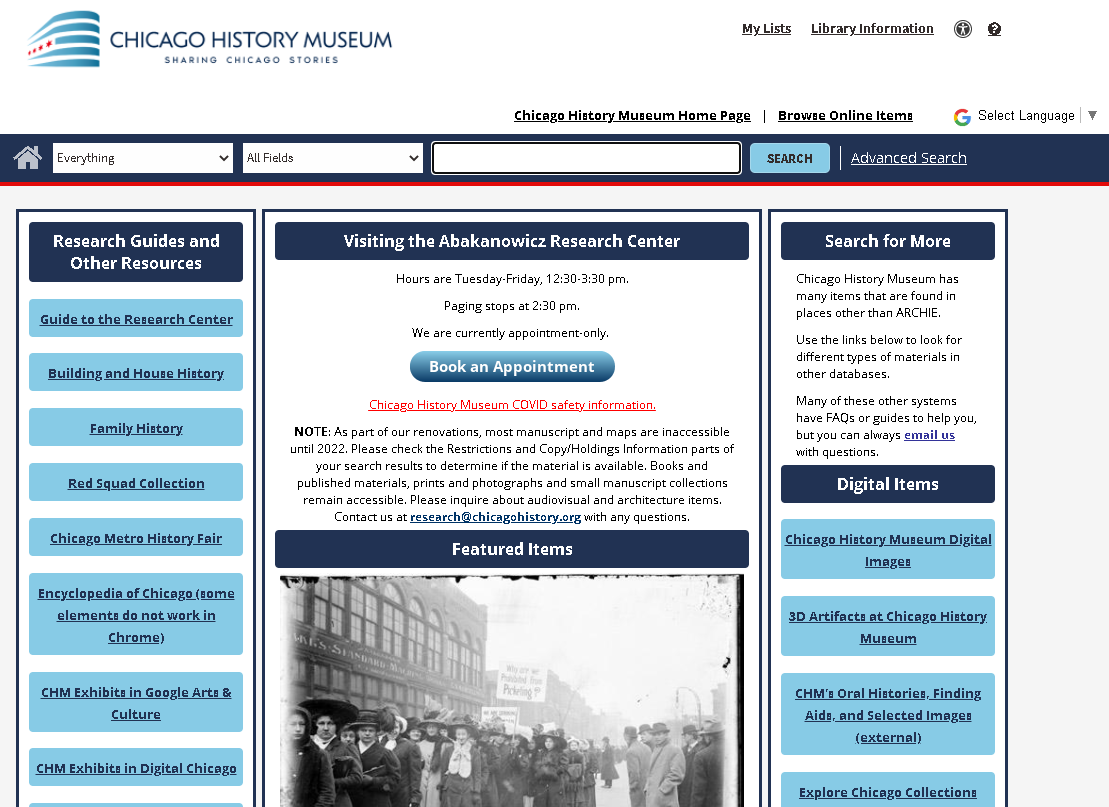
The new ARCHIE landing page
Searching works a little differently now, too. You no longer have to search for an exact spelling–ARCHIE will return results that are spelled similarly and will automatically sort these items by relevance, rather than by the order in which they were added to the catalog. There are also now facets on the left of your search results where you can include or exclude certain search parameters immediately.
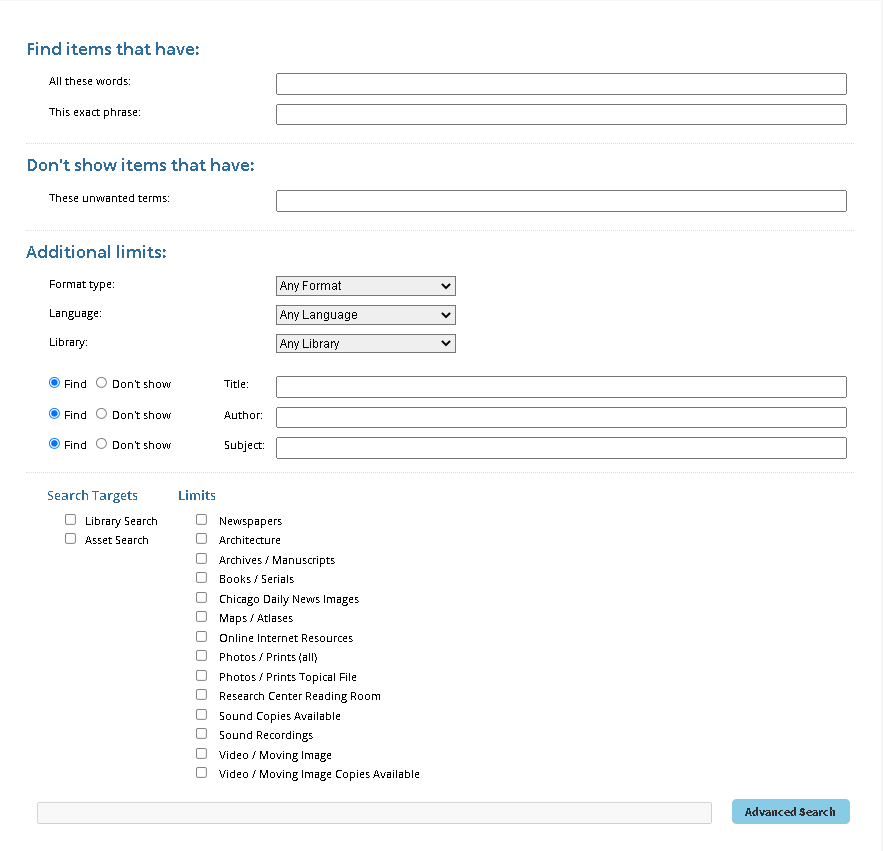
Advanced Search function
However, search parameters remain largely the same. On the first page you can still limit your search by both material format (books, photographs, mixed materials [e.g., archival collections], etc.) or limit which field (title, author, etc.) you are searching within. You can also use these search operators:
- quotation marks to search for an exact phrase like “studs terkel”
- a hyphen with no space to indicate “not” like “studs -terkel” will return all results with “studs” but not “terkel”
The above are shortcuts for the Basic Search. Almost all of them are spelled out in the Advanced Search. Advanced Search is also the only place right now you can look for “assets.” These are files that you can search separately from catalog records about an item.
A quick note about search functionality that doesn’t exist in this new interface—except for the searching described above, Boolean operators will not work.
You can still add items to your list, and you can email, text, or print those lists. Please note, though, that they are temporary and will only be saved for as long as your browser window is open. You can learn more by clicking on the “help” icon on the top right of any ARCHIE screen.
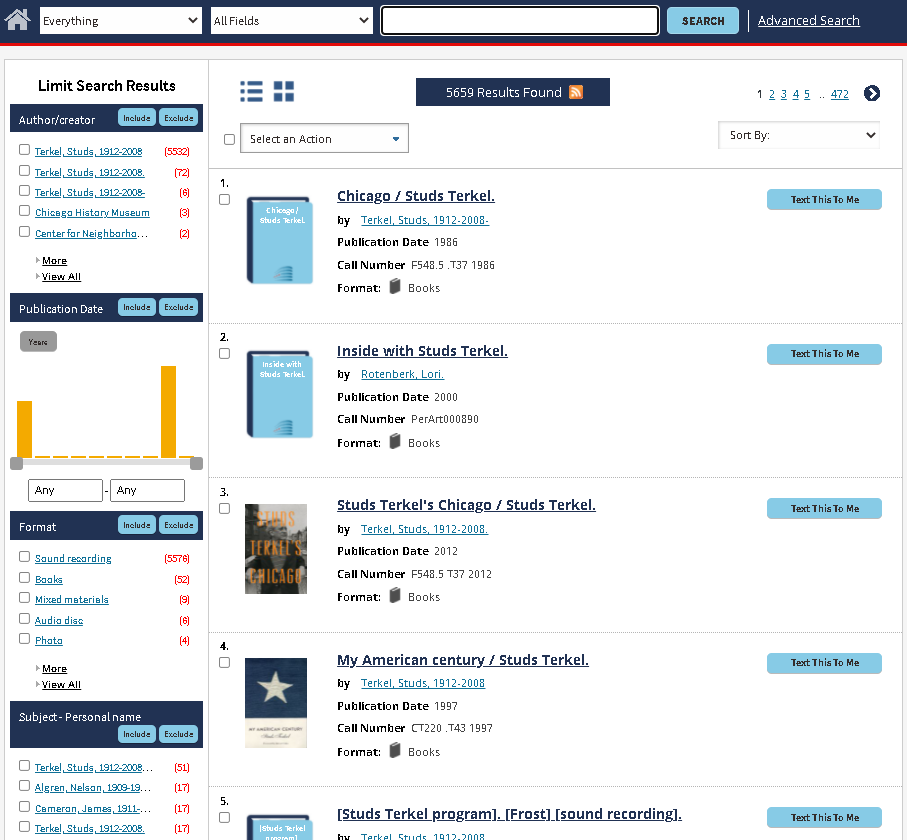
Search results page
We also have increased our accessibility options. You’ll see a Google link to change the language of the text appearing on the page. You can always revert this by changing back to “English” or pressing the back button. If you require a higher contrast and/or larger text interface, please press the accessibility icon on the top right, to the left of the help icon.
Lastly, we have always welcomed your feedback about our website and our item descriptions. Now we hope this will be easier than ever. At the bottom of every page in the dark blue footer there is a link to “Help improve this content.” You can fill out that short form with any information you think we should know. We welcome your feedback as we continue to improve our user experience.
If you have an urgent question or cannot attend one of our drop-in sessions, please email research@chicagohistory.org.